When inputting your social media links there are two types of input
- Input which only requires profile name or similar
- Input which requires the full address
Links Only Requiring Profile Name or Similar
Check that you have only included the link to your profile.
Don't include the https://twitter.com/ part of the url as shown below:

We put this in the link automatically for you to make sure that icons only link to the correct network.
The following image shows the correct formatting for links:
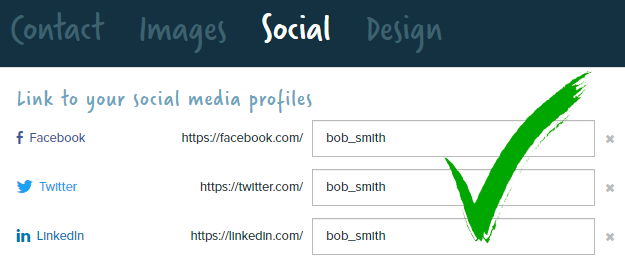
Double check that your profile is correct, compare this to what you see when you are on the social network page.
Links Requiring Full Address
For social media site links that do ask for the full address please make sure that this includes "https://" in front of the address, as shown below:

Colours
We now offer the option to put the social media icons in the default colour for each social network.

You can invert these if you like, you still have the option to add round corners (or a complete circle) and change the overall size so that it suits the layout of your signature.

Comments
0 comments
Article is closed for comments.