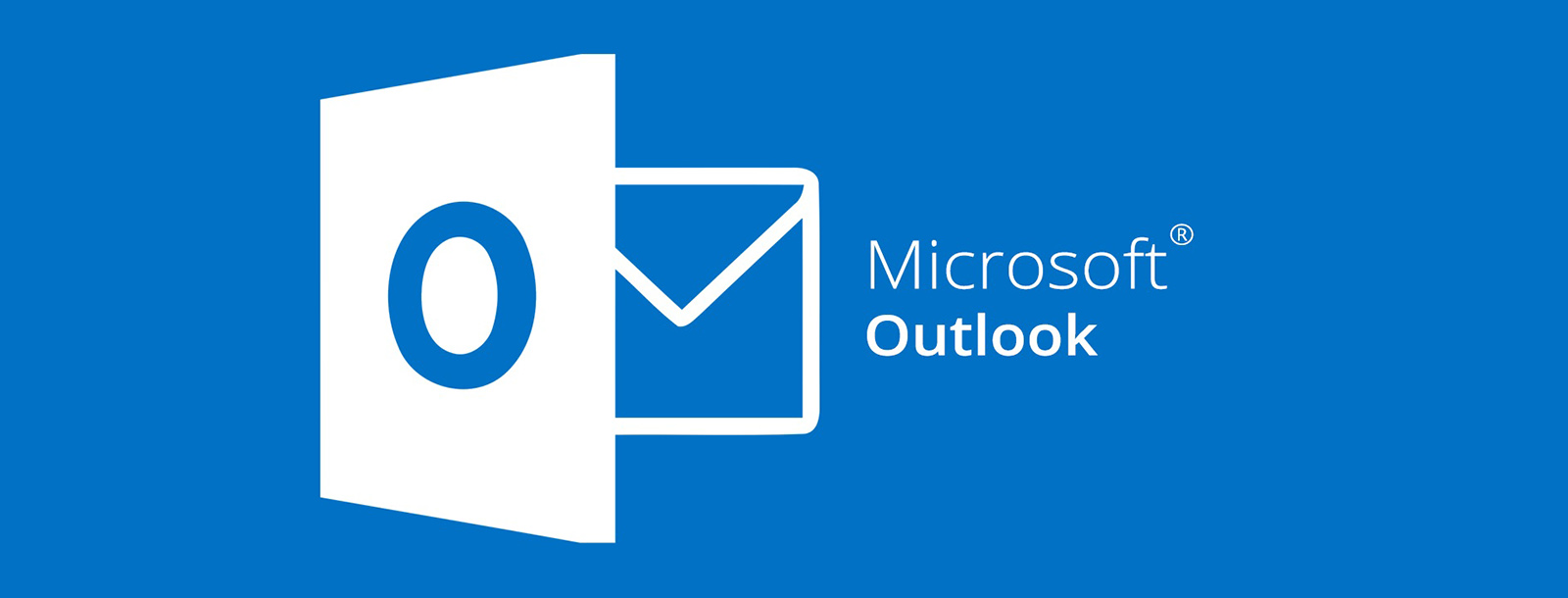
There are lots of versions of the desktop version of Outlook.
To find out which you have click Help, and then About Outlook.
This page on the Microsoft Support site has instructions for all versions of Outlook.
- Press the Select Preview of the preview from the finished editing page of Si.gnatu.re.
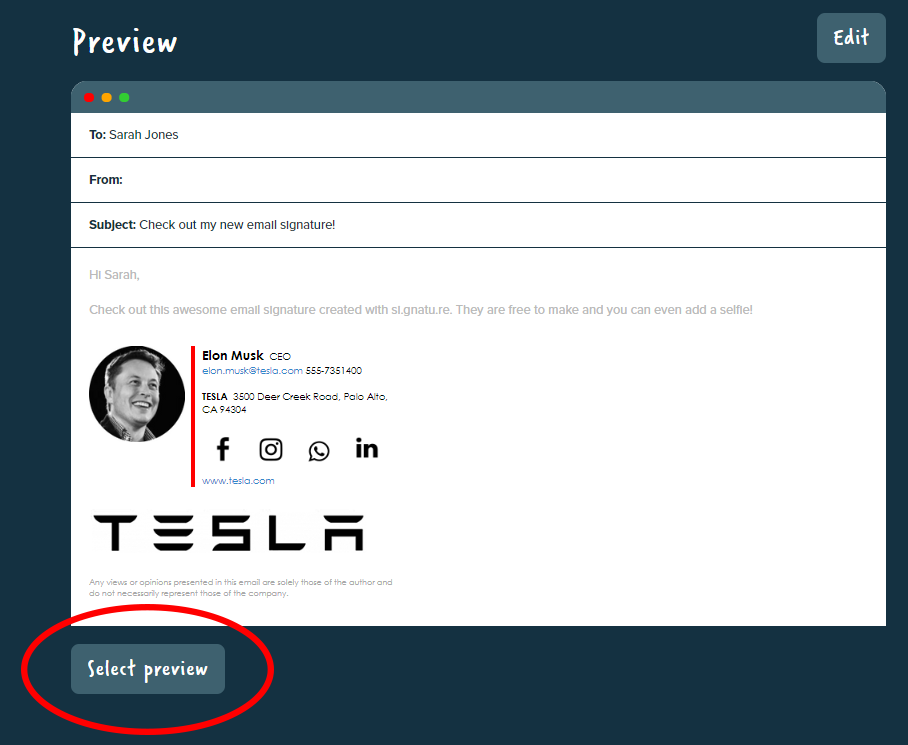
- Copy [ CTRL + C ] the selected signature
- Paste [ CTRL + V ] into Outlook
- Once pasted, there is a small Paste
 icon and a drop-down menu (you may need to scroll down in the preview box to see it)
icon and a drop-down menu (you may need to scroll down in the preview box to see it) - Click the drop-down, and then select "Keep Source Formatting"

Comments
0 comments
Article is closed for comments.