
To copy your email signature from Si.gnatu.re to Yahoo! Mail please complete these steps
- Press the Select Preview button
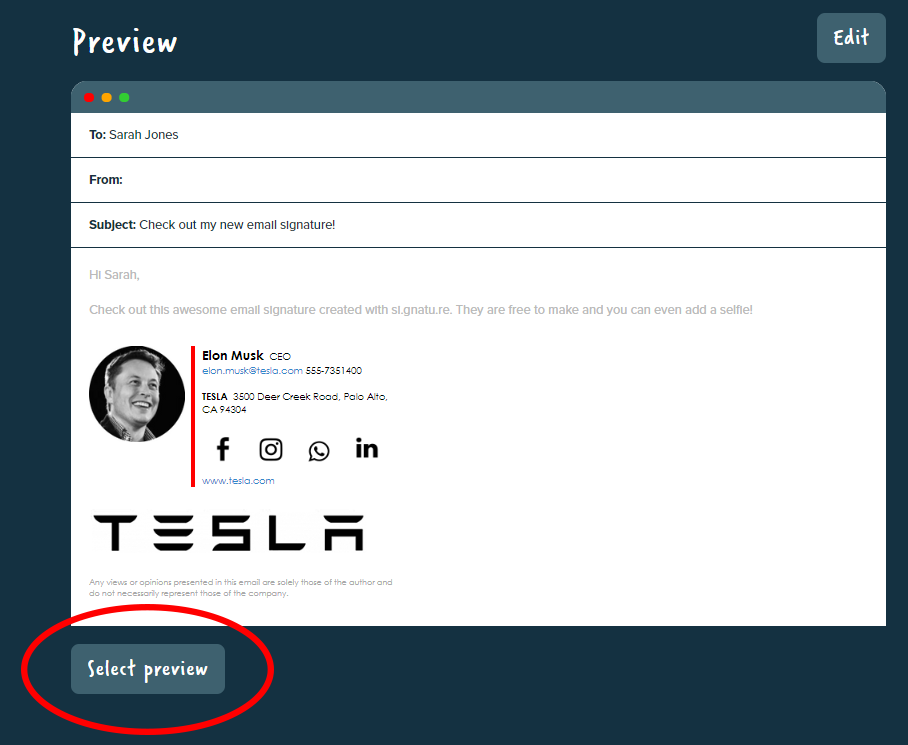
- Copy your signature using CTRL + C on PC, Command + C [ ⌘ + C ] on Mac
- Click Settings at the top right of your Inbox
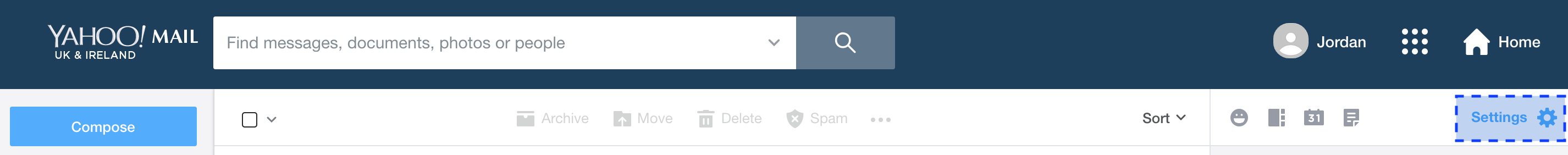
- Then click on More Settings at the bottom of the panel that appears
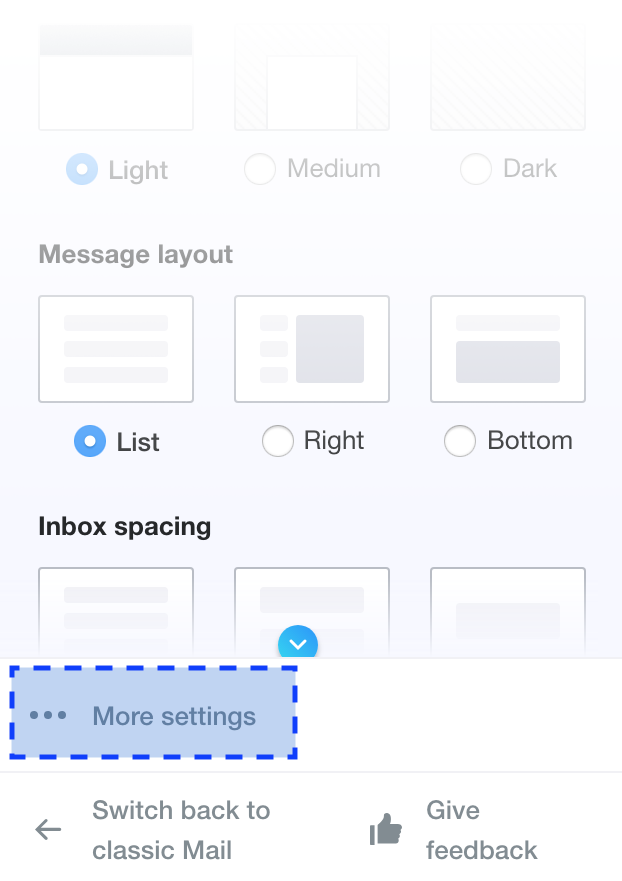
- Click Writing Email in the left hand menu
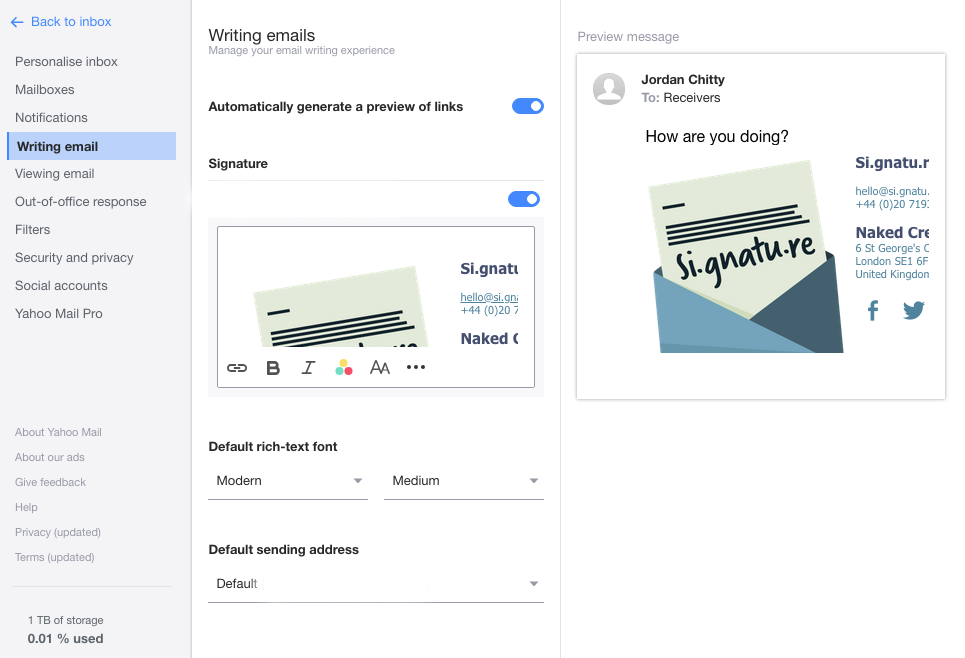
- Turn Signature on
- Paste the preview copied from Si.gnatu.re into the space:
CTRL + V on PC, Command + V [ ⌘ + V ] on Mac - A preview of your new signature should appear to the right and changes are saved automatically
Please Note
You may see some underlined links in Yahoo!
This is applied by Yahoo! automatically and can't be overridden by the design or code of your signature

Comments
0 comments
Article is closed for comments.